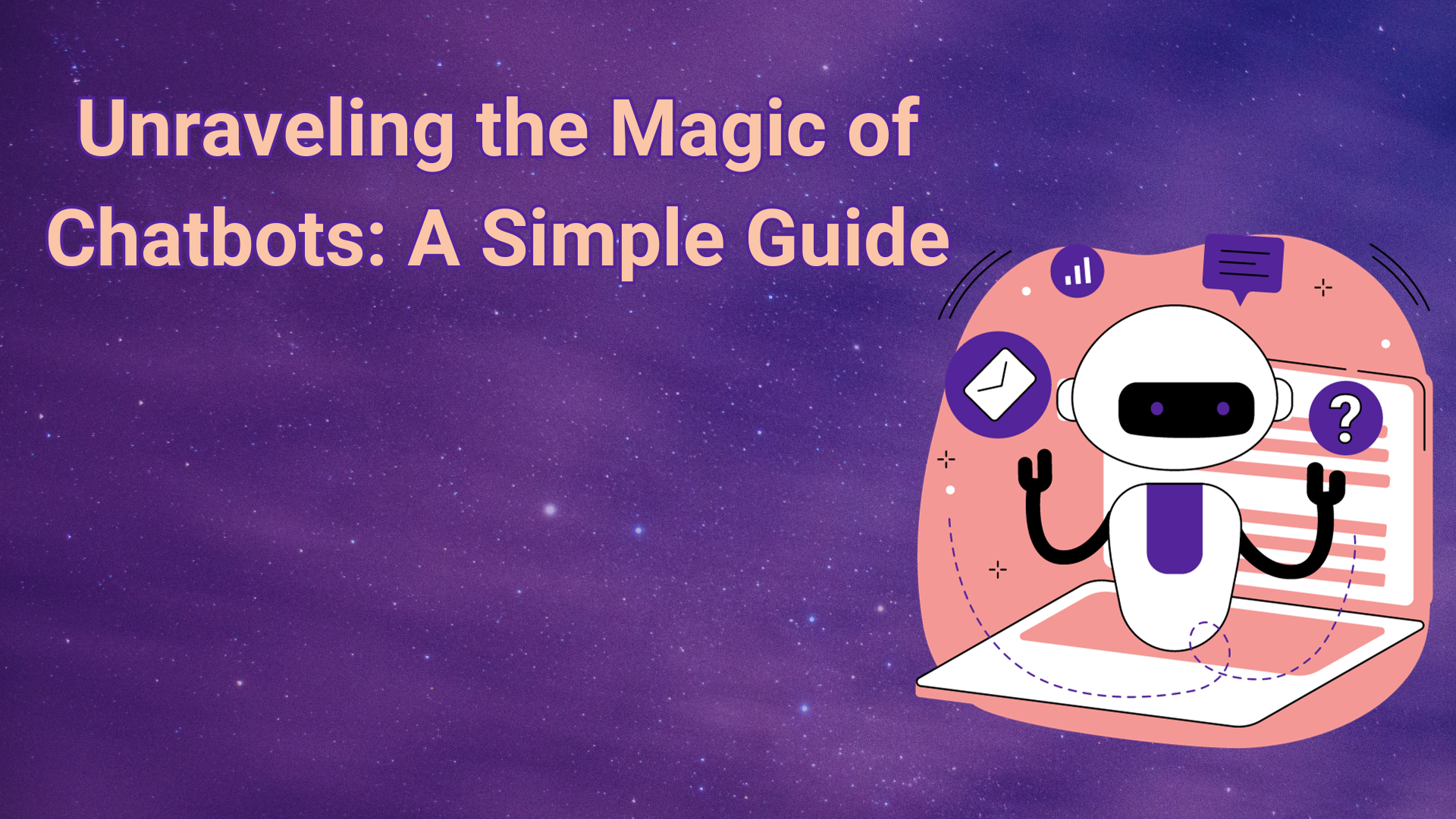If you’re not tech-savvy, AI might seem scary and hard to grasp. But, AI is now for everyone, not just tech experts. This guide will help you understand and use AI in your work and career.
In this article, we’ll make AI simple to get. We’ll cover basic AI ideas, show how it’s used in real life, and give you steps to start your AI journey. Whether you’re new to AI or want to learn more, this guide is for you.
Key Takeaways
- Understand AI fundamentals without technical jargon
- Discover real-world AI applications you use daily
- Learn about essential AI tools and platforms for non-techies
- Explore no-code AI solutions to make technology accessible
- Uncover practical AI applications for your daily work
Understanding AI Fundamentals Without Technical Jargon
Artificial intelligence (AI) is often seen as complex and technical. But, its basic ideas are simple and can be grasped by anyone. Let’s explore AI basics without using hard-to-understand terms.
Breaking Down Complex AI Terms
Understanding AI can be tough because of all the technical words. Terms like “machine learning,” “neural networks,” and “natural language processing” might seem scary. But, when you break them down, they’re easier to get.
Machine learning means a computer can learn and get better over time, without being told how. Neural networks are like the human brain, using nodes to understand and find patterns. And natural language processing lets computers understand and respond to human language.
Real-World AI Applications We Use Daily
AI is not just for science fiction. We use AI every day, without even knowing it. Virtual assistants like Siri or Alexa use AI to understand and answer our voice commands. Recommendation engines on streaming platforms use AI to suggest movies and shows we might like. Even spam filters in our email inboxes use AI to block unwanted emails.
The Building Blocks of Artificial Intelligence
AI is built on three main things: data, algorithms, and computing power. Data is the fuel for AI, giving it the information it needs. Algorithms are the rules that help AI systems work with data. And computing power lets AI do complex tasks quickly.
As you can see, AI basics are not as hard as they seem. By simplifying the jargon and looking at real-life examples, you can understand AI better. This knowledge can help you in your personal and professional life. Stay tuned for more on how non-technical people can use AI every day.
Why Non-Technical Professionals Need AI Skills Today
In today’s fast-changing digital world, AI skills are needed by everyone, not just tech experts. People in many fields see how AI can boost their careers and work. It’s key for non-techies to learn about AI basics and how it works in real life.
AI skills help non-techies do their jobs better and faster. AI tools can do routine tasks, giving more time for creative and strategic work. This way, they can make better decisions and work more efficiently, adding more value to their companies.
Also, knowing AI can lead to new job chances for non-techies. As AI gets used in more business areas, companies want people who can use AI well. Learning AI makes non-techies more attractive to employers and helps them move up in their careers.
Understanding AI also helps in bringing new ideas and changing businesses for the better. Non-techies who see how to use AI in their field can help their company stay ahead. Working with tech teams, they can lead projects that grow and improve efficiency.
“The future of work is AI-powered, and non-technical professionals who embrace this technology will be poised for success.” – AI Expert, Jane Doe
In short, AI is now a big part of many industries, so non-techies need to learn AI. By getting good at AI, they can do their jobs better, find new career paths, and help their companies grow and change for the future.
Getting Started: Your First Steps into the AI World
Starting your AI journey is exciting and rewarding. It’s key to begin with a solid foundation. Whether you’re looking to grow your skills or just curious about AI, there are important steps to take.
Choosing the Right Learning Path
Choosing the right learning path is crucial. You can find many AI learning resources and beginner-friendly AI courses on Teachable. Take time to explore, read reviews, and find what fits your goals and schedule.
Essential Resources for Beginners
- Online tutorials and video lessons
- Introductory books and e-books on AI fundamentals
- Industry-specific case studies and use cases
- Community forums and discussion groups
- Free AI tools and sandboxes for hands-on practice
Setting Realistic Learning Goals
When starting your AI journey, set realistic goals. These goals should keep you motivated and on track. Define what you want to achieve, like mastering a concept or building a project. Create a plan to help you progress.
Building a solid foundation is key for non-technical professionals. With the right resources and a clear plan, you’ll unlock AI’s potential in your life.
AI for Non-Techies: Essential Tools and Platforms
As a non-technical person, AI can seem scary. But, there’s a silver lining. Many user-friendly AI platforms and tools are now available. These make it easy for anyone to use AI, even without coding skills.
Accessible AI Platforms
No-code AI solutions are a big deal in AI today. They have drag-and-drop interfaces and pre-built AI models. This means you can make AI apps without coding. Adept.ai, Anthropic, and Hugging Face are some top picks. They help with tasks like understanding language, recognizing images, and automating workflows.
Automating Tasks with AI
There are also many productivity tools with AI features. Zapier and IFTTT let you automate tasks by linking apps and services. This saves time and boosts efficiency. You can set up AI tasks like making reports, scheduling posts, or analyzing customer feedback.
| AI Tool | Key Features | Pricing |
|---|---|---|
| Adept.ai | Natural language processing, image recognition, workflow automation | Free plan, paid plans starting at $10/month |
| Anthropic | Conversational AI, content generation, task automation | Paid plans starting at $20/month |
| Hugging Face | Pre-trained AI models for text, image, and audio processing | Free community edition, enterprise plans available |
| Zapier | Automated workflows between 3,000+ apps and services | Free plan, paid plans starting at $20/month |
AI tools and platforms open up new possibilities for non-technical people. They can automate tasks and create personalized content. The key is to find the right tools that fit your needs and workflow. This way, you can use AI without getting lost in complexity.
“AI is no longer just for tech experts. With the right tools, anyone can tap into the power of artificial intelligence to streamline their work and boost productivity.”
No-Code AI Solutions: Making Technology Accessible
In the world of artificial intelligence, a new frontier is emerging. No-code AI platforms are making AI accessible to those who aren’t tech-savvy. These tools let people use AI without needing to code, opening up new possibilities.
Popular No-Code AI Platforms
Softr and Unicorn Platform are leading the way in no-code AI. Softr lets users build AI-powered web apps easily, without coding. Unicorn Platform offers a wide range of tools, from creating chatbots to automating workflows.
Building Your First AI Project
Starting with no-code AI platforms is simple. They have user-friendly interfaces and guides for beginners. You can create chatbots, automate tasks, or use machine learning for insights.
Common Mistakes to Avoid
- Overambitious project scope: Start small and gradually scale up your AI projects to ensure success.
- Neglecting data quality: Ensuring high-quality data is crucial for effective AI solutions.
- Lack of user testing: Regularly test your AI applications with real users to identify and address any issues.
- Insufficient AI literacy: Invest time in learning the fundamentals of AI to make informed decisions.
No-code AI platforms like Softr and Unicorn Platform are changing the game. They let non-technical people tap into AI’s power. With the right mindset and a bit of learning, AI is now within reach for everyone.
Practical Applications: Using AI in Your Daily Work
As a non-technical professional, you might be surprised to learn that AI can seamlessly integrate into your daily work routine. AI-powered productivity tools are changing how we do our jobs. They help with data analysis and customer service, making our work easier and more efficient.
AI is great at analyzing data. It uses advanced algorithms to find important insights and patterns. This helps you make better decisions, whether you’re in marketing or finance.
AI is also useful in customer service. Chatbots and virtual assistants can answer many questions, saving you time. They offer personalized help, ensuring your customers get the support they need.
In marketing, AI helps create content that really speaks to your audience. It analyzes what people like, making your campaigns more effective. AI is a big help in making your marketing efforts successful.
AI is not just for tech experts. It can help anyone work smarter and make better decisions. So, why not explore how AI can change your daily work for the better?
| AI Application | Benefits |
|---|---|
| Data Analysis | Uncover insights, make data-driven decisions |
| Customer Service | Personalized support, streamlined inquiries |
| Marketing | Targeted content, increased engagement |
“AI is not just for techies – it’s for anyone who wants to work smarter, not harder.”
By using AI, non-technical professionals can make their work easier and more productive. AI tools can help analysts, marketers, and customer service reps do their jobs better.
Automating Tasks with AI: A Beginner’s Guide
In the world of AI, automating tasks is a big deal for non-techies. Zapier and IFTTT are two easy-to-use platforms that help you use AI to automate tasks.
Getting Started with Zapier and IFTTT
Zapier and IFTTT are platforms that let you connect apps and services. They make it easy to automate tasks without needing to know how to code.
To start, just sign up for a Zapier or IFTTT account. Then, explore the many integrations and templates they offer. You can automate things like saving email attachments or posting on social media at the best times.
Creating Your First Automation Workflow
Creating your first workflow is simple with Zapier and IFTTT. Just connect your apps, set up the trigger and action, and let AI do the work. For example, you can make a new calendar event when you get a certain email.
You don’t need to know how to code to use these platforms. Just follow the guides and use the visual interfaces to make your own automations.
Measuring Automation Success
After setting up your workflows, it’s key to check how well they’re working. Zapier and IFTTT have tools to help you track your automation’s success.
Look at how much time you save, tasks you complete, and your productivity. This helps you make your workflows even better and see the real benefits of AI automation.
| Feature | Zapier | IFTTT |
|---|---|---|
| Supported Integrations | 2,000+ | 700+ |
| Automation Complexity | Highly Customizable | Relatively Simple |
| Pricing | Free Plan, Paid Plans Start at $19.99/month | Free Plan, Paid Plans Start at $4.99/month |
Start small, try new things, and keep improving your workflows. With Zapier and IFTTT, you can make your daily tasks easier. This lets you focus on more important and impactful work.
Building AI-Powered Chatbots Without Coding
Imagine making your customer service, lead generation, or internal chats better with AI chatbots. You don’t need to code. No-code chatbot builders have made this possible for everyone.
I’ll show you how to make your own AI chatbot. We’ll look at easy-to-use platforms that let you create chatbots without coding skills.
Choosing the Right No-Code Chatbot Builder
There are many no-code chatbot builders out there. Some top ones include:
- Dialogflow by Google
- Amazon Lex
- IBM Watson Assistant
- Microsoft Power Virtual Agents
- Botkit
Each has its own special features. It’s key to pick one that meets your needs. Look at what they offer, like AI, integration, and how easy they are to use.
Building Your First Chatbot
After picking your no-code chatbot builder, start your first project. Here’s what you’ll do:
- Decide what your chatbot will do and who it’s for
- Plan how it will talk and look
- Teach it to chat using examples and AI
- Connect it to your other systems and channels
- Put it out there and watch how it does
Don’t worry, these tools are made for people who aren’t tech-savvy. They’ll help you every step of the way.
“With no-code chatbot builders, the future of customer service, lead generation, and internal communication is in your hands – no coding required.”
So, why wait? Start making your AI chatbot today. It’s a chance to change how your business or group works.
Career Opportunities in AI for Non-Technical Professionals
The world of technology is changing fast. More non-technical people are needed with AI skills. Companies want those who can link tech and business strategy. Let’s look at the new roles and paths for non-techies in AI.
Emerging Roles in AI Management
New jobs in AI mix business smarts with AI knowledge. Roles like AI Project Managers and AI Strategy Consultants are emerging. They make sure AI fits with company goals and follows ethics.
Required Skills for AI Project Management
AI project management needs a wide range of skills. You don’t need to be a tech expert. Good communication, problem-solving, and data skills are key. Knowing AI basics helps you work well with tech teams.
Finding Your AI Career Path
If you’re not tech-savvy but want to work in AI, there are many options. AI jobs for non techies include AI business analysts and AI marketing strategists. Learning about AI project management and AI career paths helps find the right job for you.
To succeed in AI, be curious, adaptable, and eager to learn. Embracing AI can lead to rewarding AI career paths.
Common Challenges and How to Overcome Them
For non-technical people, AI can seem overwhelming. But, with the right mindset and strategies, you can master AI. Here are some common AI challenges and tips to beat them:
Overcoming AI Learning Hurdles
One big challenge is the complex nature of AI. The learning curve can be steep, especially when it comes to understanding technical jargon and concepts. Start with the basics and build your knowledge slowly. Use online resources like introductory AI courses and tutorials to learn without getting lost in technical details.
Dealing with AI Adoption Challenges
Another challenge is the fear of change that comes with new tech. Employees might worry that AI will replace their jobs or change their work. To overcome this, focus on AI’s benefits like efficiency and better decision-making. Encourage a culture of learning and support your team to embrace AI.
- Establish clear communication channels to address concerns and misconceptions about AI
- Provide hands-on training and support to help your team understand the capabilities and limitations of AI
- Celebrate small wins and showcase the positive impact of AI implementation
By tackling these challenges and being proactive in AI learning and adoption, you can successfully integrate AI. This unlocks the full potential of this transformative technology.
Conclusion
The world of AI is now open to everyone, not just tech experts. Non-technical people can use AI in their daily work. This includes automating tasks and creating chatbots.
Start your AI journey by being curious and taking the first steps. Learn the basics, use the right tools, and solve common problems. This will help you use AI to improve your career and more.
The future is all about AI, and we non-technical folks need to get involved. Let’s use AI to change the world together. Let’s make the future AI-powered and exciting.
FAQ
What is AI and how does it work?
AI, or Artificial Intelligence, is about making computers do things that humans do. This includes learning, solving problems, and making decisions. It uses special algorithms and models to let machines do specific tasks without needing to be told how.
Can non-technical professionals benefit from learning about AI?
Yes, they can! AI is now used in many areas of work. Learning about AI can make you better at your job. It can also open up new career paths and help your company grow.
What are some real-world examples of AI that I use daily?
You probably use AI more than you think. For example, Siri or Alexa are virtual assistants. Online stores suggest products based on what you like. Your email filters out spam, and your phone can recognize your face.
How can I get started learning about AI as a non-technical professional?
There are many ways to learn about AI. Look for online courses and tutorials. Join AI-focused communities to learn more. Start by figuring out what you want to learn and how you want to learn it.
What are some user-friendly AI tools and platforms I can use without coding?
There are AI tools made for people who aren’t tech-savvy. Softr, Unicorn Platform, and Zapier are examples. They let you make AI apps and automate tasks without needing to code.
Can I build my own AI-powered chatbot without coding?
Yes, you can! Tools like Dialogflow and Amazon Lex make it easy. They let you create chatbots for customer service and more. These platforms have easy-to-use interfaces and pre-built models.
What are the emerging career opportunities for non-technical professionals in the AI field?
AI is changing many industries, and there’s a need for people with AI skills. Roles like AI project managers and strategists are becoming more common. These jobs help connect AI with business goals and ensure AI is used responsibly.
What are some common challenges non-techies face when learning and implementing AI?
Some challenges include understanding technical terms and finding good learning resources. It’s also hard to get hands-on experience. But, setting achievable goals and being open to new tech can help. Online communities can also provide support.
💡 Want more AI insights?
Explore our full collection of AI articles— from ChatGPT tutorials and prompt engineering to productivity hacks and tool comparisons. Whether you’re a beginner or looking to automate more of your work, there’s plenty to discover.