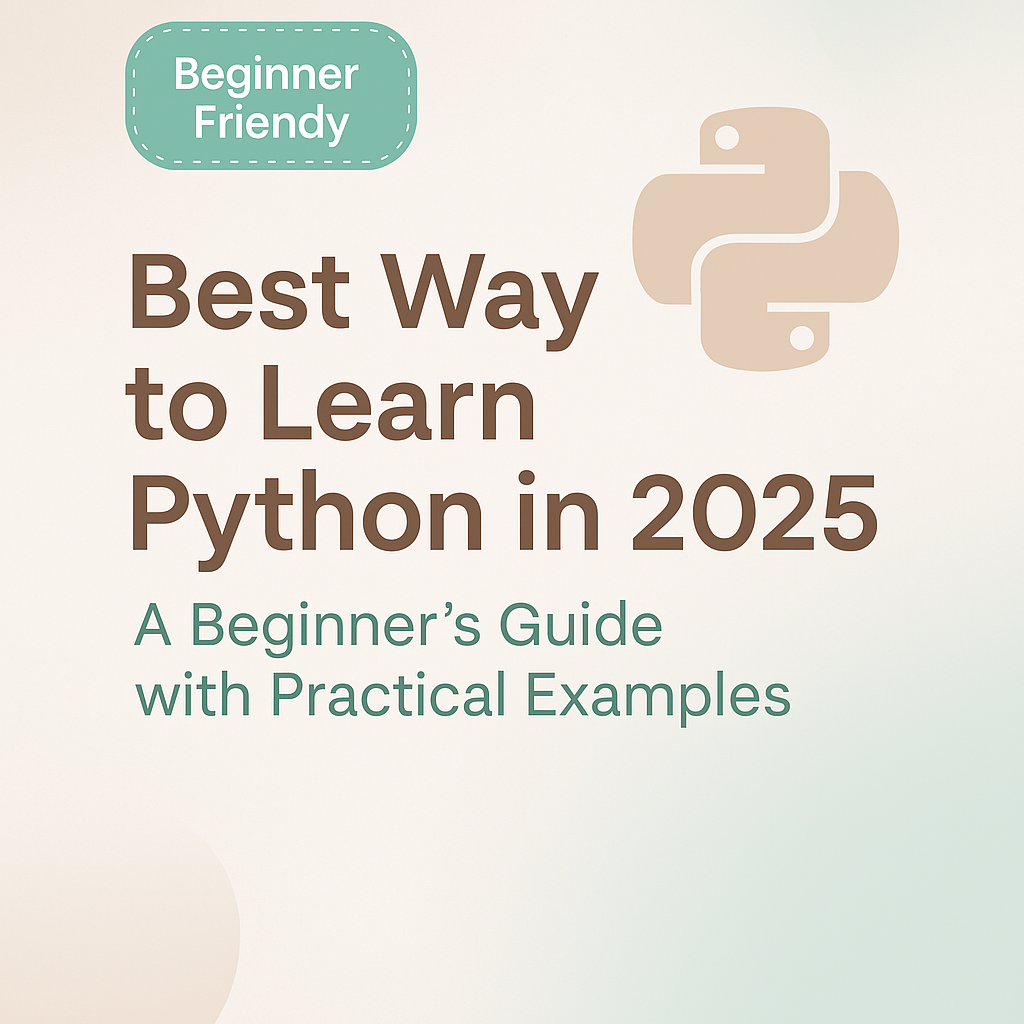Let’s get real about how to learn Python in 2025. You know those perfectly polished tutorials that make it look effortless? There’s always more chaos going on beneath the surface – especially when you’re staring at a terminal window wondering why nothing works.
I’ve been there. We’ve all been there. That moment when you install Python, open your command line, and suddenly feel like you’re trying to navigate an alien spaceship with a broken manual.
The Uncomfortable Truth About Learning Python
Python might be “beginner-friendly,” but nobody talks about the awkward teenage phase every new programmer goes through. You know – when you can read code perfectly fine, but the moment you try to set up your own environment, everything goes sideways.
Here’s what actually happens when you start learning Python (spoiler alert: it’s messier than the tutorials suggest):
The Environment Setup Reality Check
What the tutorials say: “Simply install Python and you’re ready to go!”
What actually happens: You spend three hours figuring out why python doesn’t work but python3 does, wondering what the heck a virtual environment is, and questioning why there are seventeen different ways to install packages.
Let me save you some pain here. The environment setup is genuinely the hardest part for beginners – not because it’s conceptually difficult, but because it’s boring, poorly explained, and absolutely essential.
The Real Way to Set Up Python (From Someone Who’s Been There)
- IInstall Python from python.org– Yes, there are other ways, but let’s keep it simple
- Learn these commands immediately:
# Check if Python is installed
python --version
# Or try this if the above doesn't work
python3 --version
# Create a virtual environment (trust me, just do it)
python -m venv myproject
# Activate it (this is where people get lost)
# On Windows:
myproject\Scripts\activate
# On Mac/Linux:
source myproject/bin/activate- Understanding folders and navigation – This trips up everyone:
# See where you are
pwd
# List files in current directory
ls # Mac/Linux
dir # Windows
# Change directories
cd foldername
cd .. # Go up one levelPro tip: If you’re feeling overwhelmed by the command line, you’re not broken – it’s just not intuitive at first. Give yourself permission to Google “how to navigate folders in terminal” without shame.
Why Python Is Actually Worth the Initial Frustration
Despite my griping about setup, Python really is an excellent first language. Here’s why it clicked for me (eventually):
The “Aha!” Moment Syndrome
Python has this magical quality where concepts that seem impossible suddenly make perfect sense. Usually at 2 AM when you’re half-asleep and definitely should be in bed.
The syntax really is cleaner than other languages. Compare this Java monstrosity:
public class HelloWorld {
public static void main(String[] args) {
System.out.println("Hello, World!");
}
}
To Python’s elegant simplicity:
print("Hello, World!")
Yeah, I know which one I’d rather explain to my confused past self.
The Versatility That Actually Matters
Python isn’t just versatile in theory – it’s versatile in practice. You can:
- Build websites (Flask, Django)
- Analyze data (pandas, numpy)
- Create automation scripts
- Build AI/ML models
- Scrape websites
- Build games (okay, maybe not AAA titles, but still)
The best part? You don’t need to learn completely different languages for each use case.
The Step-by-Step Approach That Actually Works
Forget the “learn Python in 24 hours” nonsense. Here’s a realistic timeline:
Week 1-2: Getting Comfortable with the Basics
Start here, but don’t rush. Seriously.
Core concepts to nail down:
- Variables and data types
- Basic operators
- String manipulation
- Lists and dictionaries
# This might look simple, but understanding it deeply matters
name = "Python Learner"
favorite_numbers = [7, 42, 365]
person_info = {
"name": name,
"age": 25,
"likes_python": True
}
print(f"Hello, {person_info['name']}!")
Quick reality check: If you’re confused by dictionaries, you’re not alone. They’re weird at first. Think of them as labeled boxes where you can store things and find them later by their label.
Week 3-4: Control Flow and Functions
This is where Python starts feeling like actual programming:
def check_if_ready_for_next_step(hours_practiced):
if hours_practiced < 20:
return "Keep practicing the basics!"
elif hours_practiced < 50:
return "You're getting there!"
else:
return "Ready for projects!"
# Test it out
print(check_if_ready_for_next_step(15))
Month 2: Building Your First Real Project
Skip the calculator tutorials. Build something you’ll actually use:
Project Ideas That Don’t Suck:
- A script to organize your downloaded files
- A simple password generator
- A web scraper for your favorite website’s prices
- A daily news aggregator
For more structured learning, check out our Beginner’s Guide to Python Programming Part 1 and Part 2 for deeper dives into specific concepts.
The Tools That Actually Matter (Not Just the Popular Ones)
IDEs: The Good, The Bad, and The “Why Won’t This Work?”
VS Code – My personal recommendation for beginners:
- Free and actually good
- Great Python extension
- Doesn’t try to do everything (looking at you, PyCharm)
- Works on everything
PyCharm – Powerful but overwhelming:
- Amazing for complex projects
- Can be overkill for beginners
- Free community edition available
IDLE – Comes with Python:
- Basic but functional
- Good for absolute beginners
- No fancy features to distract you
Controversial opinion: Start with IDLE for your first week, then move to VS Code. Fight me.
Online Platforms That Don’t Waste Your Time
Replit – Code in your browser:
- No setup required (seriously, none)
- Great for experimenting
- Collaboration features
Google Colab – For data science stuff:
- Free GPU access
- Jupyter notebooks
- Perfect for learning pandas/numpy
The Mistakes I Made (So You Don’t Have To)
Tutorial Hell is Real
I spent months watching Python tutorials and feeling like I was learning. Plot twist: I wasn’t. Watching code is not the same as writing code.
The fix: Follow the 80/20 rule – 20% learning, 80% doing.
Perfectionism Paralysis
I used to rewrite the same beginner scripts over and over, trying to make them “perfect.” This is like organizing your sock drawer instead of leaving the house.
The fix: Write messy code. Ship it. Move on. Refactor later when you actually know what you’re doing.
Skipping the Boring Stuff
Error handling, virtual environments, proper project structure – I skipped all of it because it wasn’t “fun.” Guess what made debugging a nightmare later?
The fix: Learn the boring stuff early. Your future self will thank you.
Building Projects That Actually Matter
Start With Problems You Have
The best first project solves a problem in your actual life:
# Simple file organizer
import os
import shutil
def organize_downloads():
downloads_path = "/Users/yourname/Downloads" # Update this path
for filename in os.listdir(downloads_path):
if filename.endswith('.pdf'):
# Move PDFs to a PDFs folder
shutil.move(
os.path.join(downloads_path, filename),
os.path.join(downloads_path, 'PDFs', filename)
)
elif filename.endswith(('.jpg', '.png')):
# Move images to Images folder
shutil.move(
os.path.join(downloads_path, filename),
os.path.join(downloads_path, 'Images', filename)
)
organize_downloads()
This is infinitely more useful than another “guess the number” game.
Level Up Gradually
- Beginner projects: File organizers, simple calculators, basic games
- Intermediate projects: Web scrapers, data analysis scripts, simple web apps
- Advanced projects: APIs, machine learning models, complex web applications
The Community Aspect (It’s Not Just About Code)
Where to Find Help (Without Getting Roasted)
r/learnpython on Reddit – Actually helpful and beginner-friendly. Check it out at reddit.com/r/learnpython
Stack Overflow – Great for specific questions, less great for “how do I start?” Find it at stackoverflow.com
Python Discord servers – Real-time help and community. Search for “Python Discord” to find active servers.
Pro tip: When asking for help, include your actual code and the specific error message. “It doesn’t work” helps nobody.
Contributing Back
Once you know the basics, help other beginners. Teaching forces you to understand concepts more deeply, and the community karma is real.
The 2025 Python Learning Roadmap
Months 1-2: Foundation
- Basic syntax and data types
- Control structures (if/else, loops)
- Functions and basic error handling
- First projects
Months 3-4: Intermediate Concepts
- Object-oriented programming
- File handling and APIs
- Popular libraries (requests, pandas basics)
- More complex projects
Months 5-6: Specialization
Choose your path:
- Web Development: Django/Flask
- Data Science: pandas, numpy, matplotlib
- Automation: Selenium, schedule
- Machine Learning: scikit-learn basics
The Uncomfortable Reality of Learning Time
Everyone wants to know: “How long does it take to learn Python?”
The honest answer: It depends on what “learn Python” means to you.
- Write basic scripts: 2-3 months of consistent practice
- Build web applications: 6-8 months
- Get hired as a Python developer: 8-12 months (plus portfolio projects)
- Feel truly confident: 1-2 years
And yes, you’ll still Google basic syntax sometimes. We all do.
Final Thoughts: Embrace the Mess
Learning Python isn’t a straight line from confusion to mastery. It’s more like a drunk stumble with occasional moments of brilliant clarity.
You’ll have days where everything clicks and days where you can’t remember how to print a variable. Both are normal.
The key is consistency over intensity. Fifteen minutes of coding every day beats a 6-hour weekend marathon session.
Most importantly: Python is a tool, not a destination. The goal isn’t to become a “Python expert” – it’s to solve problems and build things that matter to you.
Now stop reading tutorials and go write some messy, imperfect, gloriously functional Python code.
Your debugging skills won’t develop themselves.
Ready to dive deeper? Check out our comprehensive guides:
FAQ
Q: Should I learn Python 2 or Python 3? A: Python 3. Python 2 is dead. Like, officially dead. Don’t even think about it.
Q: Do I need to be good at math? A: For basic programming? No. For data science or machine learning? Some math helps, but you can learn as you go.
Q: What if I’m too old to learn programming? A: Age is just a number. I’ve seen people in their 60s master Python. Your brain works fine – trust it.
Q: Should I learn other languages too? A: Master Python first. Seriously. Language-hopping is just another form of procrastination.
Q: How do I know if I’m ready for a Python job? A: When you can build projects without following tutorials step-by-step, debug your own code, and explain your solutions to others. Usually takes 8-12 months of consistent practice.