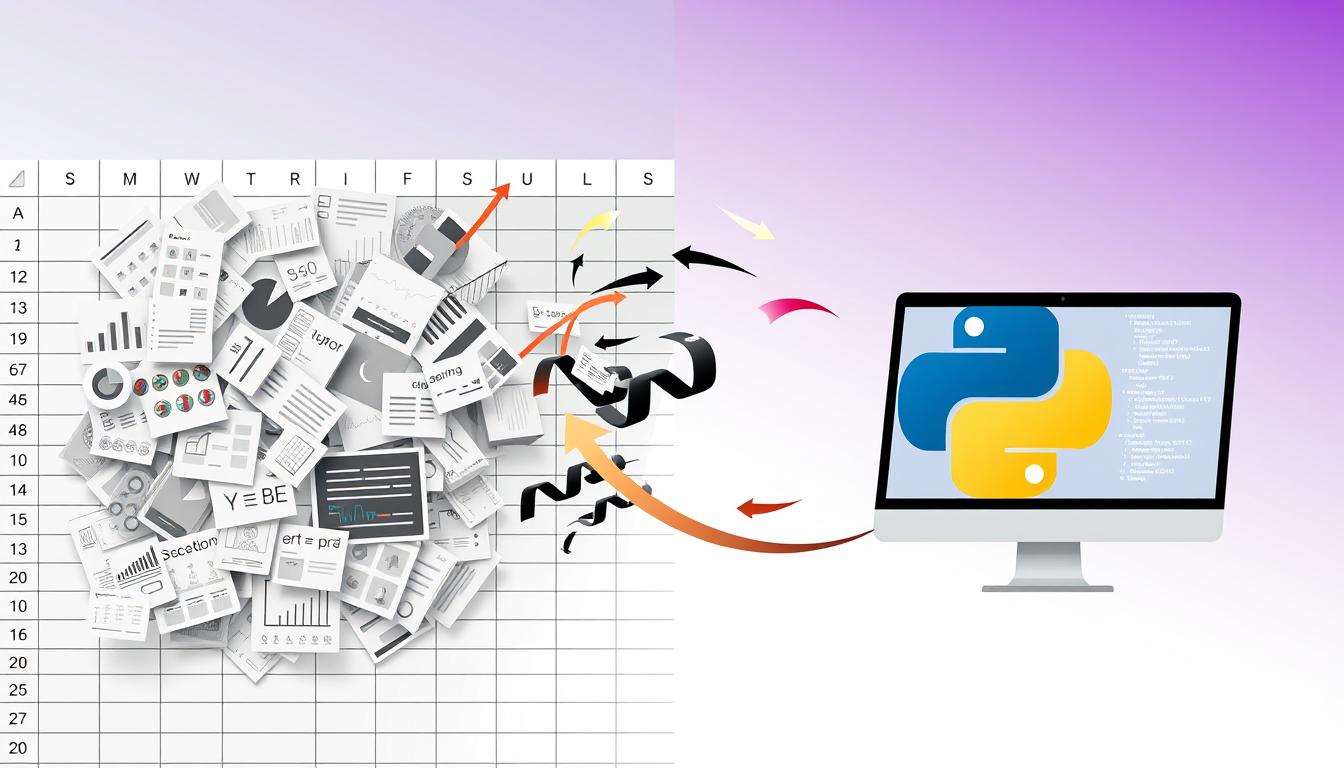As I worked with data, I realized spreadsheets like Excel have their perks but also big downsides. The urge to automate tasks with Python grew as I hit data walls and slow-downs that cut into my work time. The fast pace of today’s data world calls for new ways to work, leading many, including me, to switch to python scripts. This piece shares my journey and the gains of moving from spreadsheets to Python.
Key Takeaways
- The limitations of spreadsheet software can impede efficiency.
- Transitioning to Python can significantly enhance productivity.
- Automation is crucial in today’s data-centric world.
- Understanding when to make the shift is key to leveraging these tools effectively.
- Python scripts provide increased flexibility for complex data analysis.
Understanding the Limitations of Spreadsheets
In my journey with spreadsheets, I faced several challenges that showed their limits. Excel is great for managing data, but I often hit common pitfalls. These issues made me see the need for better data management solutions, like Python.
Common Traps I Fell Into with Excel
I struggled with version control, where many users edited the same file. This caused confusion and data errors. Formula mistakes also set me back a lot. Working with big datasets was slow, making it hard to work efficiently.
I learned that these common Excel pitfalls waste time and cause frustration.
The Boundaries of Spreadsheet Functionality
I soon saw the bigger spreadsheet limitations of relying only on Excel. Automating tasks was hard and needed a lot of manual work. The lack of advanced analysis tools made it hard to get deep insights from data.
Understanding these limits led me to more powerful tools like Python. The benefits of using Python over spreadsheets became clear.
| Limitation | Impact | Excel vs Python |
|---|---|---|
| Version Control Issues | Confusion and errors due to simultaneous edits | Python supports better version management |
| Formula Errors | Wasted time troubleshooting calculations | Python minimizes human error with code |
| Scalability Problems | Slow performance with large datasets | Python can handle larger volumes efficiently |
| Limited Automation | Manual processes increase workload | Python offers advanced automation capabilities |
| Lack of Analytical Tools | Inability to perform sophisticated analyses | Python provides powerful libraries for analysis |
Why Python Scripts Are Transformative
Switching from spreadsheets to Python scripts has changed my work for the better. I found that Python makes complex tasks easier and boosts my productivity. It automates repetitive tasks, giving me more time for important analysis and decisions.
How Python Enhances My Productivity
Python scripts are a big win for efficiency. Tasks like data manipulation and report generation used to take hours in spreadsheets. But with Python, these tasks are done fast, saving me a lot of time.
- Automated data cleaning and formatting
- Scheduled reporting tasks
- Complex calculations without manual input
My productivity has really improved. I spend less time on data entry and more on analytics. Python’s flexibility lets me adapt easily, unlike traditional spreadsheets.
Comparing Flexibility: Python vs. Spreadsheets
Python and spreadsheets are very different. Spreadsheets are familiar but struggle with big data. Python, on the other hand, is super flexible and works well with all kinds of data. Its many libraries make complex tasks easy.
| Feature | Python Scripts | Spreadsheets |
|---|---|---|
| Data Handling | Handles large datasets effortlessly | Struggles with size and speed |
| Automation | Fully automates tasks | Limited automation capabilities |
| Flexibility | Highly flexible and adaptable | Rigid, confined to built-in functions |
| Libraries | Access to vast libraries | No additional libraries |
In short, using Python scripts has changed my work for the better. Python’s ability to boost productivity and its flexibility make it a better choice than spreadsheets. This shows why I choose Python for my tasks.
Identifying the Right Time to Transition
Knowing when to change can really boost my work efficiency. Moving to Python has many benefits, especially when I see signs that it’s time. Everyone’s path is unique, but there are clear signs that show when it’s the right time to switch to Python, especially for complex projects.
Signs That I’m Ready for Python
Working with spreadsheets was a big clue for me. Here are some signs I looked for:
- Frequent Errors: Dealing with formula errors or corrupted files made me look for a better solution.
- Time Consumption: Tasks that took too long made me want a faster scripting language.
- Team Collaboration Issues: Confusion when sharing spreadsheets showed me the need for a clear solution.
Project Complexity as a Deciding Factor
When I started bigger projects, I saw how complex they were. Python’s ability to handle large datasets and complex algorithms was clear. Here’s what I looked at:
| Project Characteristics | Spreadsheet Limitations | Benefits of Python |
|---|---|---|
| Data Volume | Limited capacity handling large datasets | Efficient processing and data manipulation |
| Complex Logic | Challenging to implement nested formulas | Clear syntax allows for complex algorithms |
| Automation Potential | Manual processes prone to error | Automated tasks save time and reduce errors |
Seeing the signs that I was ready for Python and understanding project complexity helped me decide to switch. This led to better results in my work.
Python Scripts: The Essential Tool for Automation
Using Python to automate tasks has changed how I work every day. It saves me a lot of time and makes my work more accurate. Knowing how Python automation works is key for anyone wanting to make their tasks better.
Benefits of Using Python to Automate Tasks
Python’s flexibility is a big plus for automation. Its easy-to-read code lets me make scripts fast. This helps me do less work. The main benefits are:
- Efficiency: Automating tasks means I have more time for important things.
- Accuracy: Scripts help avoid mistakes in handling data.
- Scalability: Python scripts can handle huge amounts of data easily.
Real-World Applications of Python Scripts
Many industries use Python to get more done. For example, finance uses it to manage big data for analysis. Healthcare uses it to organize patient information. Here are some examples:
| Industry | Application | Impact |
|---|---|---|
| Finance | Real-time data analysis | Faster decision-making |
| Healthcare | Patient record automation | Improved patient care |
| Marketing | Email campaign automation | Increased engagement rates |
Getting Started with Python Scripting
When I first started coding, getting into python scripts seemed daunting. The early stages were filled with both excitement and uncertainty. I spent time learning Python and exploring online resources. This section covers the key steps and what makes a good python environment setup.
My First Steps into Python Development
I relied on online tutorials and interactive courses to begin. Each lesson mixed theory with practical practice. I found the following resources very helpful:
- Codecademy: Offers a structured path for new programmers.
- Coursera: Provides university-level courses for deep learning.
- Automate the Boring Stuff with Python: A practical guide for beginners.
Setting Up Your Python Environment
A good python environment setup is key for scripting success. Here’s how I set mine up:
- Install Python: Get the latest version from the official Python website.
- Choose an IDE: I started with PyCharm for its easy-to-use interface. Visual Studio Code is also a good option.
- Install Essential Libraries: Libraries like NumPy and pandas add functionality. Use pip for easy installation.
- Configure Settings: Adjust your IDE settings to fit your preferences, like font size and format.
These steps helped me build a strong foundation in programming. Make sure your setup meets your needs and preferences. This will greatly impact your coding experience.
| Step | Details |
|---|---|
| 1. Install Python | Download from the official Python website and follow the installation instructions. |
| 2. Choose an IDE | Look at options like PyCharm or Visual Studio Code based on your needs. |
| 3. Install Libraries | Use pip to install libraries like NumPy, pandas, and others for your projects. |
| 4. Configure Settings | Customize your IDE settings for the best coding comfort. |
Having a solid python environment setup makes learning easier and reduces early coding frustrations. Enjoy the journey! Every challenge is a step towards becoming a skilled Python developer.
Python Scripting Tutorial: Basics for Beginners
When I started programming, learning the basics of Python was key. It’s the first step to creating your first script. This can be both thrilling and a bit scary. Here, I’ll cover the essential parts of Python and guide you through a simple example.
Understanding Syntax and Structure
Python is known for its simple and easy-to-read syntax. This makes it great for newbies. It follows a set of rules for writing code. Here are some important points:
- Variables: These store data that you can use and change.
- Indentation: It’s used to show code blocks, which is key for loops and if statements.
- Comments: Comments help explain your code, making it easier to understand later.
Writing My First Simple Script
Let’s make a simple script that prints “Hello, World!” It’s a classic first script for beginners. Here’s how to do it:
- Open your Python editor or IDE.
- Create a new file and name it with a .py extension.
- Type the following code:
print("Hello, World!")After writing your code, save it and run the script. You should see “Hello, World!” on your screen:
Hello, World!This example shows the basics of Python. As you learn more, you’ll see how loops and conditionals work. I suggest trying new things and building on this foundation.

Advanced Python Scripting Techniques
Exploring advanced Python scripting has opened up new ways to boost performance and add features. Learning to optimize Python scripts has changed how I work. Now, I can write scripts that tackle tough tasks with ease.
Optimizing Your Scripts for Better Performance
Optimizing Python scripts for speed is key. Here are some effective methods:
- Profiling Code: I use tools like cProfile to find slow parts in my scripts.
- Reducing Loop Overhead: I cut down on loops and use list comprehensions instead.
- Utilizing Built-in Functions: Built-in functions are quicker than custom ones. I pick these when I can.
- Memory Management: I watch variable scope and memory to avoid leaks and boost speed.
Using Libraries to Enhance Functionality
Adding powerful Python libraries to my projects has greatly increased their capabilities. Two libraries I often use are:
| Library | Description | Use Cases |
|---|---|---|
| Pandas | A data manipulation and analysis library. | Data cleaning, aggregation, and analysis. |
| NumPy | A fundamental package for scientific computing with Python. | Numerical operations, handling large datasets. |
With these advanced techniques, I’ve streamlined my coding. Libraries like Pandas and NumPy help me solve complex data problems and optimize scripts smoothly.
How to Run Python Scripts Effectively
To run Python scripts well, you need a good workflow and to know how to debug. I’ve learned to set up my environment to make things run smoothly. Here’s how I improved my python workflows and debugged my scripts.
Setting Up Your Workflow
Having a smooth workflow is key for efficient Python script running. Here are my steps:
- Organize your project files: Keeping files in order makes it easier to find and manage scripts.
- Use virtual environments: This isolates dependencies, preventing package conflicts.
- Implement version control: Git helps track changes and makes collaboration easier.
- Automate repetitive tasks: Scripts for repetitive actions save time and reduce mistakes.
Debugging My Scripts: Tips and Tricks
Debugging Python scripts can be tough. But, some techniques make it easier:
- Print statements: Adding print statements helps find where code goes wrong.
- Use a debugger: Tools like PDB let me step through code interactively.
- Check for syntax errors: IDEs with syntax highlighting show coding mistakes right away.
- Peer review: Having someone else check my code finds issues I might miss.
Best Practices for Python Scripts
Keeping Python scripts top-notch means following certain best practices. These practices make sure scripts work well and are easy to get through. I’ve found that organizing code and documenting it clearly makes projects easier to handle.
Code Organization For Better Maintenance
Good code organization tips are key to Python scripts lasting long. I organize my code into clear modules and packages. This makes big projects easier to manage. Here are some tips that help me:
- Put functions and classes that go together in their own files.
- Choose file and directory names that clearly show what they are about.
- Stick to one naming style to make reading code easier.
Documenting My Code for Clarity
Another important part of quality is documenting Python scripts. Good documentation helps me and others understand the code. Here’s how I document my scripts:
- Write docstrings for functions and classes to explain their role and what they take.
- Add comments to explain tricky parts of the code.
- Keep a record of big changes and updates.
By following these best practices, I create a solid base for ongoing development. Focus on organizing and documenting your code. This leads to better teamwork and a smoother workflow. Each step helps improve productivity and encourages clear communication in teams.

Python Script Automation in the Workplace
Python script automation has changed how we do tasks at work. It makes things more efficient. Companies are using it to work better and faster.
Streamlining Repetitive Tasks
Every business has tasks that take up too much time. Python automation makes these tasks easier. It helps with things like data entry and reports.
In my experience, it saved me hours a week. I could then focus on important tasks.
Case Studies: Companies Thriving with Python
Many companies have added python to their work. It shows how well automation works. Here are some examples:
| Company | Business Sector | Automation Focus | Result |
|---|---|---|---|
| Netflix | Streaming Services | Data Analysis | Increased content recommendation efficiency by 25% |
| Spotify | Music Streaming | User Analytics | Improved marketing targeting by automating user data processing |
| Dropbox | Cloud Storage | File Management | Reduced manual tasks by 40% through automation |
These examples show how python has helped businesses. It makes them work better and faster. Many companies are now using python to grow.
Overcoming Challenges During the Transition
Switching from spreadsheets to Python has its own obstacles. I hit several transition challenges to Python that made learning tough at first. I’ll share common mistakes I made to help you avoid pitfalls in scripting and ease your transition.
Common Pitfalls to Avoid
Many beginners fall into common traps when learning Python. Some of these include:
- Ignoring the basics: Skipping essential concepts led to confusion for me.
- Overcomplicating scripts: Trying to do too much at once made my scripts hard to manage.
- Neglecting debugging: Not checking for errors during development wasted a lot of time.
Finding Community Support and Resources
The right support makes the journey smoother. Getting involved with Python community resources offers valuable help and motivation. Here’s how I found support:
- Joining online forums where developers share their experiences.
- Attending local coding meetups to meet others.
- Using tutorials and documentation on various platforms.
Conclusion
As we wrap up our journey from spreadsheets to Python, it’s time to look back. Moving to Python for data tasks brings many benefits. It’s not just good; it’s crucial in today’s fast world.
Python’s advantages include automation, flexibility, and speed. These help me work better and focus on important tasks. It’s a big step up in productivity and efficiency.
Now, let’s talk about what’s next in Python scripting. I encourage you to explore this powerful tool with excitement and curiosity. There are many resources and communities ready to help you.
Setting small goals helped me start and keep going. It made the learning process easier and kept me motivated.
In conclusion, moving from spreadsheets to Python is a big step forward. It not only improves my skills but also prepares me for the future. Let’s do it together. I promise you’ll find it incredibly rewarding!
FAQ
What are Python scripts, and how can I use them?
Python scripts are text files with Python code. They automate tasks and processes. You can use them for data manipulation, file handling, and calculations. This helps you automate tasks with Python.
How do I get started with Python scripting?
First, download Python from its official website. Then, set up your environment with an IDE like PyCharm or Jupyter Notebook. Start with beginner tutorials to learn the basics of Python scripting.
What are some common Python script examples?
Common examples include renaming multiple files at once and web scraping. You can also create automated email senders. These scripts use Python to enhance productivity and simplify tasks.
What are the best practices for writing Python scripts?
Organize your code into functions and use clear variable names. Document your code well. This makes your code easier to maintain and collaborate on.
How can I run Python scripts effectively?
Run scripts from the command line or an IDE. Keep your scripts organized. Use version control tools to manage changes efficiently.
What are the benefits of using Python for automation?
Python automation saves time, reduces errors, and handles large datasets easily. It’s great for environments where repetitive tasks can be automated.
How can I debug my Python scripts?
Use tools like `pdb`, print statements, or IDE features for debugging. Regular testing and code reviews help find and fix errors early.
What Python libraries should I use for advanced scripting?
For advanced scripting, use Pandas for data manipulation, NumPy for numbers, and Requests for HTTP requests. These libraries enhance your script’s functionality.
Are there community resources available for learning Python scripting?
Yes, there are many resources like Stack Overflow, Python’s official documentation, and platforms like Codecademy or Coursera. They offer tutorials and guides for beginners.
What challenges might I face when transitioning from spreadsheets to Python?
You might face a learning curve, debugging, and adapting to Python’s syntax. But, the community and resources can help a lot with this transition.